How to humanise AI experience with UI UX design
Make AI look more friendly and human-like
Elena Astakhova
UX designer
3 min read
3 min read
Why user's feelings are important
The primary goal of any digital product is to satisfy its users. Understanding their feelings and emotions helps in creating a positive user experience. When users feel satisfied, they are more likely to engage with the product, recommend it to others, and become loyal customers.
Positive user emotions contribute to higher engagement and increased retention rates. If users enjoy using a digital product and have a positive emotional connection with it, they are more likely to continue using it, exploring its features, and investing their time and energy into it.
Design AI systems that can understand and respond appropriately to human emotions. Incorporate empathetic design elements, such as natural language interfaces, conversational agents with emotional intelligence, and visual cues that create a sense of Familiarity and Excitement.
The primary goal of any digital product is to satisfy its users. Understanding their feelings and emotions helps in creating a positive user experience. When users feel satisfied, they are more likely to engage with the product, recommend it to others, and become loyal customers.
Positive user emotions contribute to higher engagement and increased retention rates. If users enjoy using a digital product and have a positive emotional connection with it, they are more likely to continue using it, exploring its features, and investing their time and energy into it.
Design AI systems that can understand and respond appropriately to human emotions. Incorporate empathetic design elements, such as natural language interfaces, conversational agents with emotional intelligence, and visual cues that create a sense of Familiarity and Excitement.
emotions matter
Emotions play a vital role in User Experience design because they significantly impact how users perceive, interact with, and form connections with digital products or services.
Familiarity
Familiarity in UX is like a warm hug.. When things look and feel familiar, it's like meeting an old friend. It makes us instantly comfortable and helps us navigate without thinking too hard. Familiarity reduces confusion and makes the experience more intuitive and user-friendly. It's like speaking a language we already know, making everything easier to understand. So, in UX design, familiarity is key to creating a delightful and effortless user journey. It's about making users feel right at home and ensuring they have a smile on their faces while using your product or service.
Here are some tips to help you achieve a familiar look in your design.
Here are some tips to help you achieve a familiar look in your design.
- If you are designing for a specific platform (e.g., iOS, Android, web), adhere to the platform's design guidelines and standards. This ensures consistency with other applications on the platform and helps users navigate your interface more easily.
- Establish a consistent visual language throughout your design. This includes using a harmonious colour palette, typography, and iconography. Consistency in visual elements helps users recognize patterns and navigate the interface more intuitively.
- Use Familiar Interaction Patterns. Incorporate interaction patterns that users are familiar with, such as standard navigation menus, buttons, and form layouts. Avoid reinventing common interactions unless there's a strong reason to do so.
ChatGPT feels familiar because it's crafted to chat like a friendly human. It's all about mimicking our natural conversations and interactions.
How to make AI look familiar
As a UI / UX Designer, I will also focus on the product's visual interface, which makes an immediate impact on the user's feelings.
Considering the target audience is essential for a designer when creating the UI design for an AI product. This is because different audiences have distinct aesthetic preferences that should be taken into account during the design process.
Considering the target audience is essential for a designer when creating the UI design for an AI product. This is because different audiences have distinct aesthetic preferences that should be taken into account during the design process.
DON'T DO THIS
When businesses have no budget to hire a designer, engineers have to design themselves, and this is where we can see cyber aesthetic flavour. While the cyber aesthetic may have a strong appeal to tech-savvy individuals, it is essential to consider how it resonates with average people who may not have the same level of technological interest or familiarity.
When incorporating a cyber aesthetic, it's crucial to ensure that the design remains accessible to a broader audience.
DO THIS
Familiarity and Understanding: The cyber aesthetic can be captivating and visually striking, but it's important to balance it with elements that are familiar and easily understandable to the average user. Incorporating familiar design patterns, icons, and interactions can help bridge the gap and make the product more approachable and relatable.
To make AI look more friendly and human-like in a visual sense, consider the following design strategies:
- Character Design: Create a visual representation of the AI system that resembles human characteristics or adopts anthropomorphic qualities. This could involve incorporating facial features, expressive eyes, or a friendly smile. Avoid designs that are too abstract or robotic, as they can feel impersonal or intimidating.
- Soft and Rounded Shapes: Use soft and rounded shapes in the design of the AI interface or physical form. Rounded edges and curves tend to evoke feelings of approachability and friendliness. Avoid sharp angles or harsh geometric shapes that may give a more mechanical or cold impression.
- Choose a warm and inviting colour palette for the AI system. Colours such as soft pastels or warm tones can create a friendly and approachable atmosphere. Consider cultural associations with colours, as different cultures may interpret colours differently.
- Natural Language Interfaces: If the AI system includes a conversational interface, design the chatbot or voice assistant to have a friendly and conversational tone. Use natural language processing capabilities to make the interactions feel more human-like and engaging. Avoid overly technical or robotic language.
- Contextual Design: Tailor the visual design to the specific context and purpose of the AI system. Consider the target audience, their cultural backgrounds, and the intended use cases. Designs that align with the users' expectations and cultural norms can create a more relatable and friendly experience.
- Expressive Gestures and Movements: Incorporate expressive gestures or movements into the AI system's visual design. This can include subtle animations, gentle movements, or interactive responses that mimic human gestures or behaviours. These actions can help create a sense of liveliness and human-like interaction.

A touch of magic
With a UI and UX design, we can also create a delightful and engaging experience. Magic sparks curiosity, wonder, and emotional connections. When users feel a sense of enchantment, they are more likely to enjoy and remember the product.
Add some elements that evoke a sense of wonder, delight, and engagement for users.
Remember, the key is to strike a balance between the magical elements and the usability of your UI. The magic should enhance the overall user experience rather than detract from it.
Add some elements that evoke a sense of wonder, delight, and engagement for users.
- Animation and micro interactions. Use subtle animations and micro-interactions throughout your UI to bring elements to life. These can include hover effects, button transitions, loading animations, or interactive gestures that respond to user input. These small touches of animation can create a sense of fluidity and delight.
- Engaging Transitions. Smooth and creative transitions between different sections or screens can create a magical experience. Use animated transitions like parallax scrolling, fade-ins, or sliding effects to guide users through your UI. These transitions can add a sense of depth and intrigue.
- Atmospheric Color Palette. Select colours that create a magical ambience. Pastel or vibrant hues can evoke a dreamy or fantastical atmosphere. Consider using gradients, duotones, or subtle colour shifts to add depth and richness to your UI design.
- Hidden Surprises and Easter Eggs. Hide unexpected elements or interactions within your UI to surprise and delight users. These could be hidden buttons, secret animations, or unlockable features that encourage exploration and engagement.
- Storytelling Elements. Use visual storytelling techniques to captivate users. Incorporate narrative elements, such as sequential illustrations or animated scenes, to guide users through their journey within your UI. This can create an immersive and enchanting experience.
Remember, the key is to strike a balance between the magical elements and the usability of your UI. The magic should enhance the overall user experience rather than detract from it.