Don't make them think: be proactive with AI
How to predict and understand user's needs - examples of proactive AI interfaces
Elena Astakhova
UX designer
7 min read
7 min read
When it comes to designing user interfaces and experiences, a fundamental principle is to minimize cognitive load and make interactions as seamless as possible. This principle is often summarized as "Don't make users think." In other words, the goal is to create interfaces that are intuitive, self-explanatory, and require minimal effort from the user to understand and use.
Technologies need to be proactive and responsive to user needs, taking the initiative to understand and address their preferences before they even arise.
Technologies need to be proactive and responsive to user needs, taking the initiative to understand and address their preferences before they even arise.
In this article I.focus on the following topics:
- Problem-solving with AI
- Proactive recommendations
- Automated tacks
- Contextually relevant information
- Proactive interactions and support
Don't Make Me Think: A Common Sense Approach to Web Usability.
The concept of "Don't make users think" was popularized by Steve Krug in his book "Don't Make Me Think: A Common Sense Approach to Web Usability." Krug emphasizes that users should be able to navigate and interact with a website or application without having to stop and think about what to do next. The more users have to think and figure out how to use a product, the more likely they are to become frustrated, confused, and abandon their task.
Make sure you solve a problem with AI
A key to successful design is to help users to solve a problem.
Analyse the user journey map to identify pain points or moments of frustration for users. These can be areas where users face challenges, encounter difficulties, or experience confusion.
Look for bottlenecks, gaps in information, or usability issues that hinder a smooth user experience.
When you identify the negative emotions people experience, you can understand the true nature of their pain. The key purpose of product features is to address these pain points directly.
Such methods as user research, user feedback, data analytics, competitive analysis, and usability testing can help you to gain valuable insights into users' pain points and better understand how to address them.
Steps 3 and 5 are the most stressful for the user, this is where we have to put more effort.
Analyse the user journey map to identify pain points or moments of frustration for users. These can be areas where users face challenges, encounter difficulties, or experience confusion.
Look for bottlenecks, gaps in information, or usability issues that hinder a smooth user experience.
When you identify the negative emotions people experience, you can understand the true nature of their pain. The key purpose of product features is to address these pain points directly.
Such methods as user research, user feedback, data analytics, competitive analysis, and usability testing can help you to gain valuable insights into users' pain points and better understand how to address them.
Steps 3 and 5 are the most stressful for the user, this is where we have to put more effort.
Automated tacks
AI can automate repetitive or time-consuming tasks, reducing the effort required from users. A system can understand user inputs and perform complex tasks automatically, saving users time and streamlining their interactions.
To determine which tasks to automate with AI, consider the following steps:
- Identify repetitive tasks: Look for tasks that are performed repeatedly or regularly. These tasks are prime candidates for automation as they can benefit from AI's ability to perform them consistently and efficiently.
- Analyze complexity: Evaluate the complexity of tasks and identify areas where AI can streamline processes. Tasks that involve large amounts of data processing, decision-making, or pattern recognition can often be automated effectively using AI algorithms.
- Consider user impact: Assess the impact of task automation on end users. Identify tasks that can be automated without sacrificing the quality of user experience or customer satisfaction. It's important to strike a balance between automation and maintaining a personalized, human touch when required.
- Prioritize based on value: Prioritize tasks for automation based on their potential impact and value to your organization. Focus on tasks that can deliver the most significant benefits, such as time savings, cost reduction, improved accuracy, or enhanced productivity.
- It is always worth evaluating the feasibility of automating specific tasks. Data availability, the maturity of AI technologies, and the technical capabilities of your organization could have a serious impact on the automation process.
AI can automate repetitive or time-consuming tasks, reducing the effort required from users. A system can understand user inputs and perform complex tasks automatically, saving users time and streamlining their interactions.
Proactive recommendations
AI-powered recommendation systems analyse user data and behaviours to suggest relevant content, products, or actions. By providing proactive recommendations, AI enhances the user experience by anticipating user needs and saving them time and effort in finding relevant information.
Online marketplaces like Amazon, Alibaba, and eBay use AI recommendation systems to suggest relevant products based on user browsing and purchase history.
Platforms such as Netflix, Spotify, and YouTube utilise AI recommendation algorithms to suggest movies, TV shows, songs, or videos based on user preferences, viewing history, and similar user behaviour.
Apps like Google News, Apple News, and Flipboard use AI to curate and recommend news articles based on user preferences, reading habits, and topics of interest.
Online marketplaces like Amazon, Alibaba, and eBay use AI recommendation systems to suggest relevant products based on user browsing and purchase history.
Platforms such as Netflix, Spotify, and YouTube utilise AI recommendation algorithms to suggest movies, TV shows, songs, or videos based on user preferences, viewing history, and similar user behaviour.
Apps like Google News, Apple News, and Flipboard use AI to curate and recommend news articles based on user preferences, reading habits, and topics of interest.
Spotify recommendations
Contextually relevant information
Right suggestion in a place and time. With technologies like GPS, sensors, or IoT devices, AI systems can understand the user's current context and deliver contextually relevant information or services. Think about a taxi app, that tells you that the driver has arrived, and reminds you to take an umbrella. Or imagine a plane passenger, who is late and struggling to find the right Gate, and the app gives some navigation tips.
GPS can assist in setting location-based reminders. For instance, you can set a reminder to pick up groceries when you are near a specific grocery store or receive a reminder to complete a task when you arrive at a particular location.
GPS can identify your current location and suggest nearby points of interest, such as restaurants, coffee shops, gas stations, or attractions. It can provide recommendations based on user ratings, reviews, and preferences.
GPS can assist in setting location-based reminders. For instance, you can set a reminder to pick up groceries when you are near a specific grocery store or receive a reminder to complete a task when you arrive at a particular location.
GPS can identify your current location and suggest nearby points of interest, such as restaurants, coffee shops, gas stations, or attractions. It can provide recommendations based on user ratings, reviews, and preferences.
Smart Reply for Android uses artificial intelligence algorithms to analyze the content of your messages and suggest relevant responses or actions.
Proactive interaction and support
Natural Language Processing (NLP) can greatly leverage user experience by enhancing communication and interaction between humans and technology, offering support at the right time.
Such tools like virtual / voice assistants, and customer support chatbots can streamline interactions, provide instant access to information or support and keep users engaged in your product.
AI-powered chatbots can proactively engage with users, predict their queries, and provide relevant information or assistance. They can offer self-help options, suggest relevant resources, or escalate complex issues to human agents seamlessly.
AI can also prevent a user from error. For example, AI systems may encounter errors by providing clear and user-friendly error messages and offering pathways for users to recover from mistakes or system failures. This can involve designing error states, providing guidance, or offering alternative options.
Such tools like virtual / voice assistants, and customer support chatbots can streamline interactions, provide instant access to information or support and keep users engaged in your product.
AI-powered chatbots can proactively engage with users, predict their queries, and provide relevant information or assistance. They can offer self-help options, suggest relevant resources, or escalate complex issues to human agents seamlessly.
AI can also prevent a user from error. For example, AI systems may encounter errors by providing clear and user-friendly error messages and offering pathways for users to recover from mistakes or system failures. This can involve designing error states, providing guidance, or offering alternative options.
Apartment Ocean helps realtors to convert potential customers and cut acquisition expenses. It is an artificial intelligence chatbot that serves as a communication tool on a website.
ProWritingAid rephrase tool
When it comes to creating user interfaces and experiences, there's a golden rule we designers like to follow: "Make it easy, breezy, and delightful!" In other words, we strive to minimize the effort users have to put into understanding and using a product. We want interactions to feel like a walk in the park, without any confusing detours or head-scratching moments.
reduce choices and steps
Users are big fans of simplicity
We're also big fans of simplicity. By reducing choices and steps, we make sure users don't get overwhelmed. We streamline workflows and cut out unnecessary complexities, so users can accomplish their tasks with ease and a smile on their faces. After all, life is complicated enough – let's make the digital world a breath of fresh air!